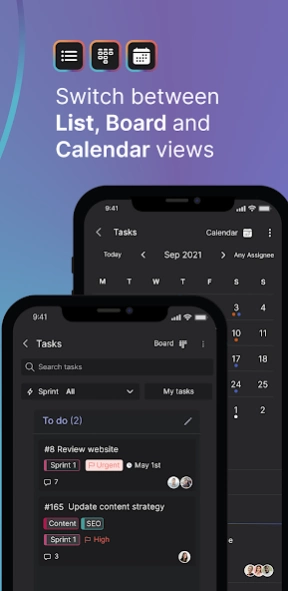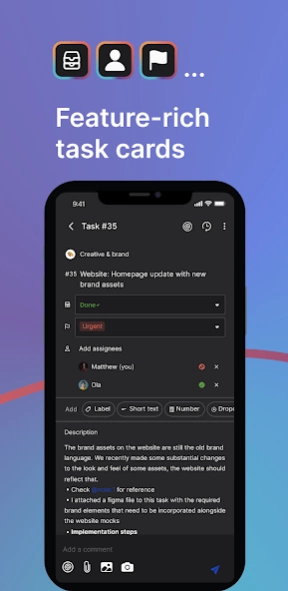Version History
Here you can find the changelog of Rock: Messaging + Tasks since it was posted on our website on 2020-09-26.
The latest version is 3.8.9 and it was updated on soft112.com on 22 April, 2024.
See below the changes in each version:
version 3.8.9
posted on 2023-12-01
Bugfixes and improvements
version 3.8.8
posted on 2023-07-07
version 3.8.7
posted on 2023-06-14
New improvements and bug fixes:
Added the ability to open URLs in a topic
Fixed a bug where incorrect tasks were listed in the Activity Panel
Fixed a bug with timezone calculation
If you have any questions, connect with us at space.new/support. Keep rocking!
version 3.8.5
posted on 2023-05-18
Lots of improvements and bug fixes in this release:
- Templates are now easily accessible through Folders
- Fixed a bug where the keyboard would close when adding checklist items on tasks
- Domain contacts are now displayed in the correct categories
- Small bug fixes for the tasks mini-app, space management, and onboarding.
If you have any questions, connect with us at space.new/support. Keep rocking!
version 3.8.2
posted on 2023-04-16
We're excited to release the following:
- Templates: Create your own space templates. Use templates to skip setting up new spaces from scratch every single time or share your Rock template with others.
- Referral program: Gift a month of Unlimited for free and get $20
- Chat: More organized and less cluttered message threads
- Workspace: More fine-tuned privacy options for workspaces and spaces
If you have any questions, connect with us at space.new/support. Keep rocking!
version 3.6.1
posted on 2023-03-02
This release includes a bunch of important features:
- Tasks mini-app: Improvements to how task details are displayed
- Workspaces:
a) ability to invite users to a specific space in a workspace (not all spaces)
b) easily change and manage roles for users in a workspace
c) remove auto-added spaces when creating a new workspace
- Link preview: close link preview(s) on messages you send
- Bug fixes and improvements.
If you have any questions, connect with us at space.new/support. Keep rocking!
version 2.9.5
posted on 2022-04-26
Rock now provides the easiest way to set up a space with anyone using Quick Connect and your own space.new link.
- Quick connect: Invite anyone to Rock by sharing QR code.
- Calendar & iCal integration (PRO): See all your tasks in calendar apps.
- Animated gifs: Choose from Giphy gifs to send in chat.
- Schedule messages
- Task due notifications
- Invite new members from mentions
- Bugfixes
If you have any questions, ping us in the Support space or book some time at https://rock.so/booktime
version 2.8.1
posted on 2022-03-21
New features & improvements to keep your team rocking:
- Notion integration
- Send multiple attachments in one chat message
- Move chat messages into comments for tasks, notes or topics with Tap to Organize
- New onboarding for invited users
-PRO plan: iCal integration for the Tasks mini-app
- Bug fixes and improvements
If you have any questions, ping us in the Rock Support and Updates space or book some time with a product specialist at https://rock.so/booktime
version 2.6.7
posted on 2022-02-03
Start rocking 2022! We’re super excited to release major improvements to Rock:
- Added more options to your notification
- Activities are now grouped.
- Blue dots on different mini-apps, so you can see what has been updated.
- Add your phone number to Your account
- Attach multiple files to your chat messages
- Reply to comments in tasks & notes
- Quickly share images with your camera
If you have questions, suggestions you’re always welcome to reach out to us in the Customer Support space
version 2.5.3
posted on 2022-01-07
Start rocking the New Year! We’re super excited to release major improvements to Rock.
- Added more options to your notification preferences
- Activities are now grouped by spaces.
- Blue dots on different mini-apps so you can see what has been updated.
- Highlighting of updated tasks and notes.
- Add your phone number to Your Rock account
If you have questions, suggestions about Rock you’re always welcome to reach out to us in the Rock Customer Support space or send an email to hello@rock.so.
version 2.4.7
posted on 2021-12-21
Our latest product release includes a brand new mini-app! New features on mobile include:
- Topics mini-app: bring order to the chaos of chat messages and organize your conversations into topics.
- Figma integration
- Sign up to Rock with new identity providers.
- Easier way to see which spaces were muted.
- Many bug fixes and improvements.
If you have any questions, suggestions or feedback you are always welcome to reach out to us in the ‘Rock Customer Support’ space or email at hello@rock.so
version 2.4.4
posted on 2021-12-04
This latest update includes:
- Sign up to Rock with new providers
- Attach cloud files to tasks & notes: Documents from integrated cloud storage providers in the Files Mini-app can now be added as an attachment.
- Figma integration
- Better filtering for board view in the Tasks mini-app.
- Bug fixes and improvements.
If you have any questions or feedback about Rock you’re always welcome to reach out to us in the ‘Rock Customer Support’ space or send an email to hello@rock.so
version 2.3.1
posted on 2021-10-29
This latest update includes:
- New theming & coloring of the app
- More storage integrations (Dropbox, One Drive, Adobe CC, SmartSheet)
- New display for task & notes in messages
- Google meet integration
- Improvements in message list & message thread replies
Ping us in the Rock Team space or leave us a tweet at @letsrockHQ.
version 2.2.3
posted on 2021-09-01
This latest update includes:
- Improvements to URL previews
- Share content from outside Rock as a task
- Reply to a message directly in a thread
- Twemoji's in the app.
- Domain member management (Teams plan)
- Minor bug fixes and improvements
Ping us in the Rock Team space or leave us a tweet at @letsrockHQ.
version 2.2.1
posted on 2021-08-20
This latest update includes:
- Improvements to URL previews
- Share content from outside Rock as a task
- Reply to a message directly in a thread
- Twemoji's in the app.
- Domain member management (Teams plan)
- Minor bug fixes and improvements
Ping us in the Rock Team space or leave us a tweet at @letsrockHQ.
Rock Team
version 2.1.4
posted on 2021-08-03
The latest update brings you:
Select emojis as avatars for spaces
Delete comments on tasks and notes
Improved text editing experience
Other bug fixes and improvements to Rock
We’d love to hear your thoughts! Ping us in the Rock Team space or leave us a tweet at @letsrockHQ with what you think about the latest improvements brought to Rock.
Rock Team
version 2.0.8
posted on 2021-06-30
We’re excited to bring you a faster and much improved mobile experience:
- Performance improvements and lots of under the hood tweaks
- Multi-account support
- Space search
- Export tasks
- Custom task fields (PRO)
- Recurring tasks (PRO)
- Reply in message thread view
- New onboarding flow for sign-ups
We’d love to hear your thoughts! Ping us in the Rock Team space or leave us a tweet at @letsrockHQ with what you think about the latest improvements brought to Rock.
All the best,
Rock Team
version 1.8.9
posted on 2021-05-12
Hi everyone,
Lots of good stuff in this release:
- Recurring tasks as part of the early access Pro Plan
- Ability to change your email or delete your account directly from the app
- A bunch of fixes to improve notifications on mobile
- Lots of bug fixes and improvements to make the Rock experience better
We’d love to hear from you so if you have any feedback or suggestions ping us directly in the Rock Team space on Rock.
Best,
Rock Team
version 1.8.1
posted on 2021-04-12
Hi everyone,
We’ve been hard at work to bring you the latest update, which includes:
A bunch of performance improvements so Rock now works even better
See tasks, notes, and other update in more detail in a space
Notification settings for you to customize
Variety of bug fixes for things you will never see again :)
As always, if you have any suggestions on how we can improve Rock, feel free to email us at hello@rock.so or ping us directly in the Rock Team space on Rock.
Best,
The Rock Team
version 1.5.0
posted on 2021-02-21
Audio messages and bug fixes.
version 1.4.3
posted on 2021-01-29
Organize spaces into folders.
Pro plan is now visible.
Bug fixes.
version 1.2.3
posted on 2021-01-03
Improvements to tasks Kanban board, task date picker, push notifications, Google Drive integration.
Bug fixing.
version 1.1.6
posted on 2020-11-22
Bug fix for duplicated push notifications.
version 1.1.4
posted on 2020-11-17
Improvements to Files mini app, Tasks mini app, push notifications.
Bug fixes.
version 1.0.37
posted on 2020-10-31
Updated activity panel.
Bug Fixes.
version 1.0.33
posted on 2020-10-20
Let's get ready to Rock! Some performance improvements and minor bug fixes to improve stability.
version 1.0.32
posted on 2020-10-18
Let's get ready to Rock! This is the first public Early Access release. Please send feedback to android-feedback@shiny.team.
version N/A
posted on 2020-10-01
Bug fixes. Upgrade to 1.0.17
version N/A
posted on 2020-09-25
bug fixes